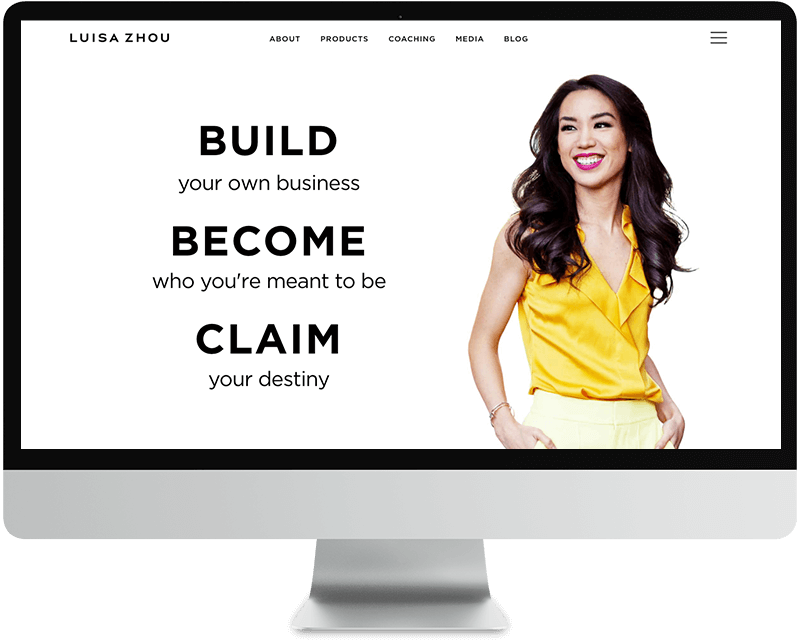How do I choose between Squarespace and WordPress? What about OptimizePress? Where does that come in?
– It depends on how you want to use your website, and whether you intend to bring on a graphic designer as part of your team at any point down the line. I’ll walk you some pros and cons of each.
Squarespace PROS
1. Very easy if you already have beautiful, professional photos and want to have a simple website.
2. You can do it all yourself, as quickly as possible.
3. The themes are all professional, so you don’t need to worry about getting a theme that ends up looking like crap
Squarespace CONS
1. Less ability to create stand-alone landing pages or membership pages from within your website (maybe you use LeadPages). You may also use Infusionsoft or another CRM tool to manage your landing pages & create membership access pages for your programs, so having a custom membership area isn’t a priority.
2. Recurring fee to use the service
3. Not as extendable for service-based promotional websites (they make it easy to have a shop, though, and I believe offer several integrated payment gateways)
4. Fewer theme options, potential to have your website not stand out from the crowd as easily.
5. The best themes are heavily reliant on the photos you choose. If you don’t have good promotional photos, you will sort of be relying on stock photos to represent your brand, which I really don’t recommend.
CONCLUSION: I recommend Squarespace for entrepreneurs who want to get their website up quickly and not hire out the work. You CAN get Squarespace designers who will create a custom website for you, but if you’re going to make that investment, I recommend using WordPress which is more extendable.
WordPress PROS
1. Way more extendable, tons of options for plugins
2. You only pay up-front for any premium themes or plugins that you choose to buy (there are a TON that are free, though).
3. There are several themes that come beautiful and responsive right out of the box
4. Most designers use WordPress, so you will have less investment up-front to customize your website (vs. having to install and setup WP, bring content over from existing Squarespace website)
WordPress CONS
1. It’s more confusing to a novice because there are so many options.
2. Sometimes hard to figure out if something goes wrong, though usually any issues stem from incompatible or out-of-date plugins / themes.
CONCLUSION: If you’re looking to put something simple up until you have enough money to bring on a professional designer, then WordPress is for you. If you know anything about web design and feel that you’re pretty tech-savvy, then you will have zero issues using WordPress.
OptimizePress PROS
1. Create mobile-responsive landing pages, sales pages, and website templates.
2. Syncs with many major email campaign services (like Aweber and Mailchimp)
3. Easy to sync with InfusionSoft and Ontraport
4. Ability to create launch funnels, landing pages, and sales pages that are all connected
5. LiveEditor interface is extremely easy to edit (you OR your VA)
OptimizePress CONS
1. Can be sort of ugly out of the box. Requires a bit of time to get the templates looking nice.
2. $100 investment
3. Requires some knowledge of CSS to really customize the templates
CONCLUSION: They have templates that you can download and use, but your best bet would be to invest in OP customization (one-time cost that sets you up with great, easy to update templates). I will talk more about my OP design services at the end of the call, in case you want to learn more about using this framework.
Stay tuned for Ask a designer part 3: Photomania!