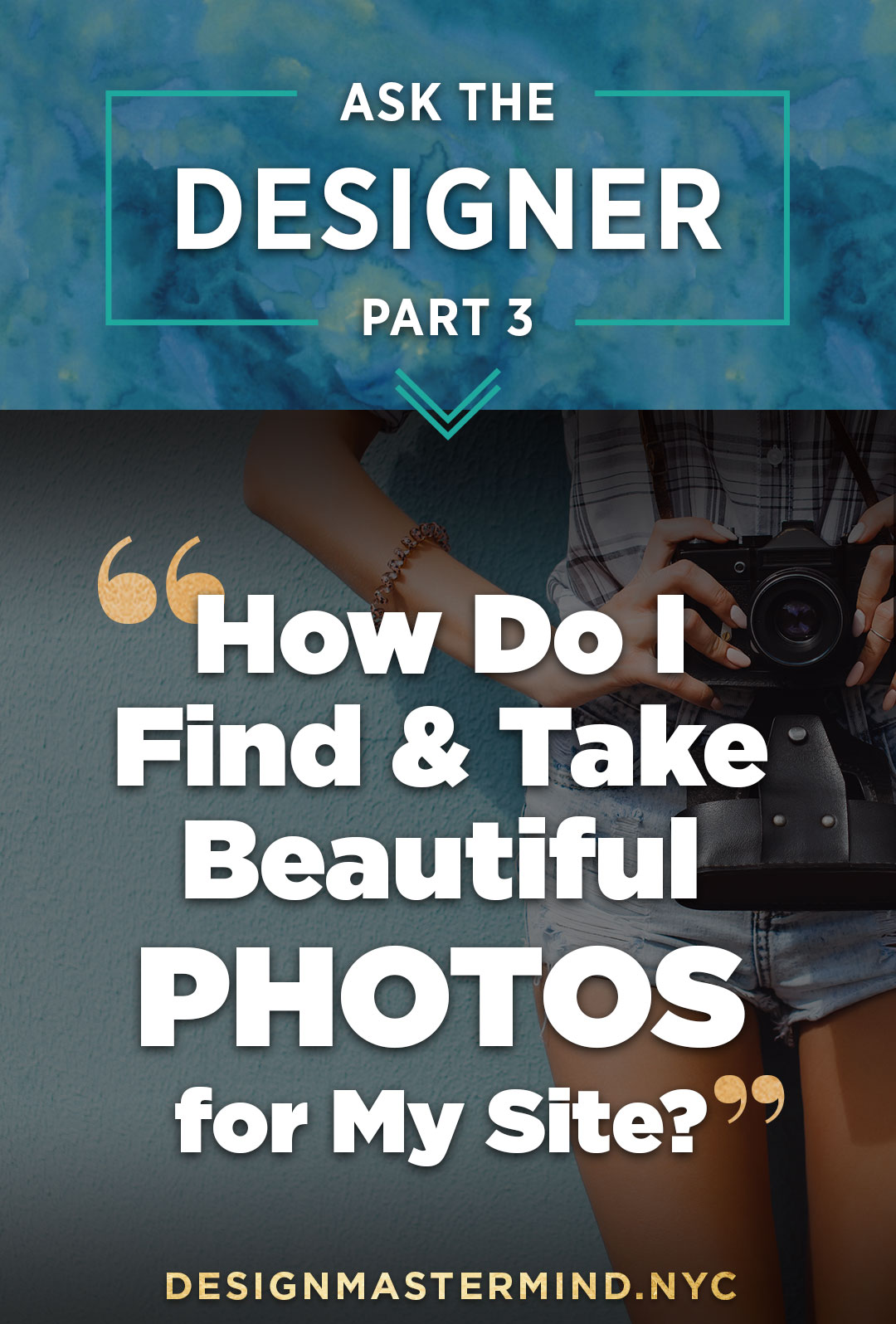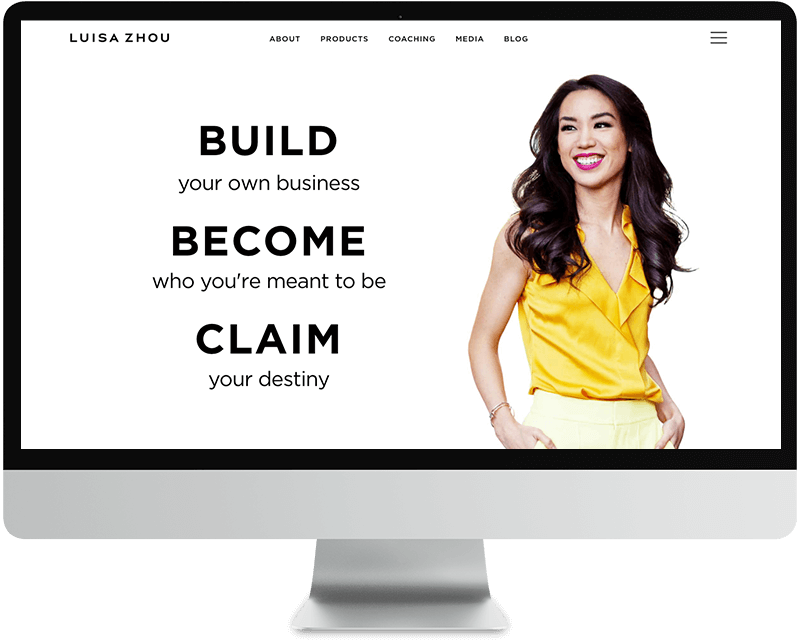#1: Where can I get beautiful stock photos?
PAID:
1. I LOVE Creative Market. They have great fonts, photos, and vectors for you to use in your backgrounds and graphics.
2. If you know that you’re going to want stock photos for your posts and marketing materials, Shutterstock is a great subscription service. They offer “search by artist” functionality which is great for when you find an illustrator or photographer that has the style you want
3. If you’re looking to drop some serious money on super professional photos, Getty Images is the way to go. Be prepared to spend $50 – $200 per photo though!
4. For the lower-budget version of Getty Images, iStockPhoto offers per-photo packages, so you don’t end up paying for a subscription that you don’t use.
5. Popular blogs sometimes release high quality photo sets, so keep an eye out and spend some time with Google
FREE:
1. After you search for a photo in Google Images, click on “Search Tools” to filter out what you can’t use. You want “Size” to be set to Large, and “Usage rights” set to “Labeled for reuse”
2. My new favorite free image repository: https://pixabay.com/
3. A google search will bring you tons of results, but this article here lists the best: http://www.entrepreneur.com/article/238646
KEEP IN MIND:
1. To use vector graphics & illustrations, you will need a vector editing program. Adobe Creative Suite subscribers can use Illustrator, but otherwise you can use Inkscape or any number of free programs (list here: http://www.makeuseof.com/tag/best-vector-software-mac-designers-budget/)
2. ALWAYS download the largest image you can, before paying extra for super large format (not necessary). This is because you’ll never know how you want to crop or use the photo in the future, and there’s nothing worse than a pixilated image.
#2: Is it better to have photos taken first or have the site & branding created first? Is it easier to match the photos to the branding or the other way around?
– I recommend knowing look & feel of your brand BEFORE going into your photo shoot. This can be as simple as sitting and brainstorming with your Pinterest board, picking out a few colors that you want to use, and thinking of backgrounds that will portray your brand in the right light.
- – I have a great resource for preparing your photo shoot! Snag it at this link here.
– If you need to credit your photographer, do so in your footer, next to your copyright.
#3: Should I give credit to stuff I pin on Pinterest?
– You don’t need to credit within Pinterest. Creating Pinterest mood boards is for inspiration and brainstorming only. It’s only if you want to purchase a stock photo or font to use on your website that you will need to track down the original (no need to credit stock photos ever).
#4: What would you recommend looking for when deciding on who to hire as a designer for your site? And are all designers developers as well?
– Very few professional designers are also developers. Many designers (like me) choose to use a template framework like Squarespace or OptimizePress so that we don’t need to do as much hard coding (just CSS). If you’re looking for tech support, or anything that involves more than top-level CSS customization, then you would need to reach out to an actual developer who bills themselves as such.
– Many designers PARTNER with developers in their businesses. Websites packages from small agencies or partnerships like these will run you between $7k – $15k depending on how much you need.
– A way to save money is to hire a designer to create the overall look & feel of your website, then get a developer to build it out. Make sure you know which framework they’re using! Some themes are difficult to update, which is why I recommend custom websites using OptimizePress (zero learning curve to update your content)
#5: What should I look out for when hiring a designer?
1. Seek out someone whom you feel has a strong sense of style – specifically a sense of style that is in line with your own.
2. Find a designer who you feel comfortable talking to. You are going to have a lot of feedback and if you feel nervous speaking your mind, then your website is not going to turn out the way you want
3. Most importantly, look at their portfolio or ask for screenshots from their latest projects (I know my portfolio is super out of date but I provide an updated list of projects to anyone who is interested in working with me). You will get a good sense of whether you want to hire someone based on the look of their previous web design projects.
Regarding budget – Most designers will put together a custom quote based on your budget and timeframe. Expect to pay $2,000 – $4,000 for a customized template website, and $5,000 – $8,000 for a custom website build with unique layouts.
Still confused? Feel free to email me directly with any burning questions: [email protected]
Yours in shutterbugs,